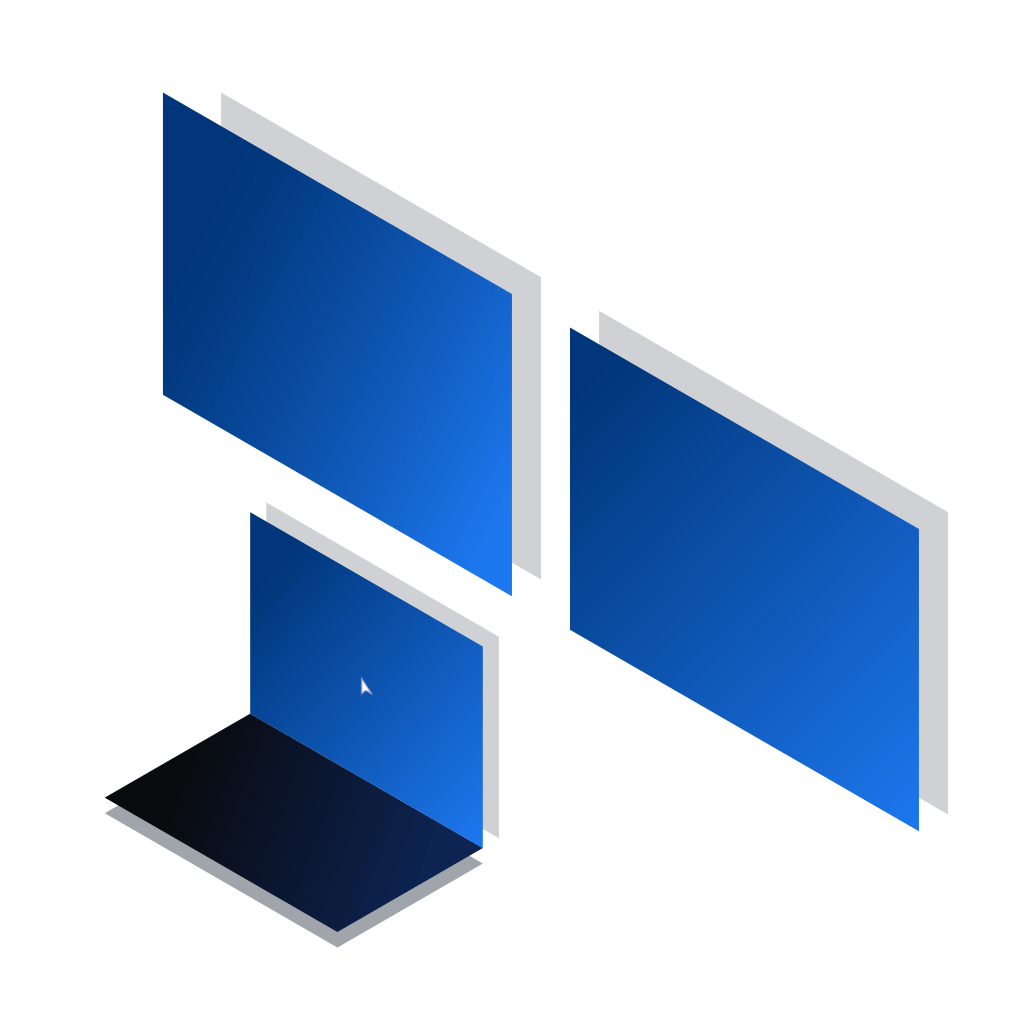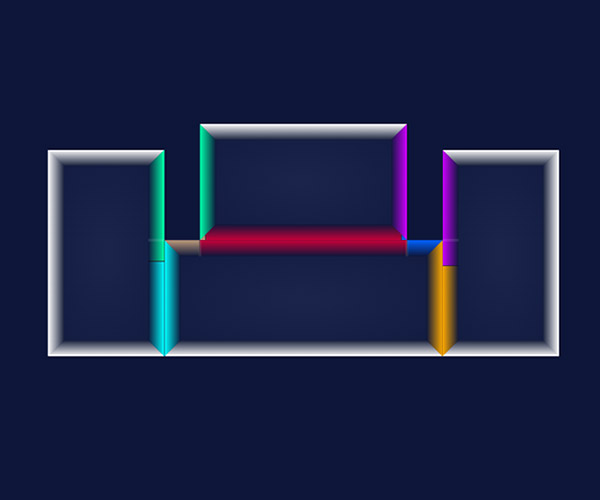Share Mouse and Keyboard Across Computers. Modify Mouse Movements Between Displays
A solution for every multi-display and device setup:
- Share mouse, keyboard and clipboard between multiple computers
- Create custom links between display borders
- Optimize mouse movements and your workflow
- Smooth out mouse transition between different resolution displays
- Move mouse faster across multiple monitors
- Wrap around by creating vertical and horizontal loops
- Free tier for common use cases and access to free trial of Pro features
By downloading and using Cursr, You agree to the Privacy Policy, License Agreement and Terms
Looking for different OS or build? Click to see all options
Looking for older or pre-release version? Browse all releases